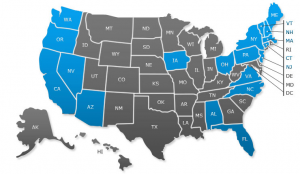Courts across the country can’t seem to agree on whether the FBI’s recent hacking activities ran afoul of the law—and the confusion has led to some fairly alarming theories about law enforcement’s ability to remotely compromise computers.
In numerous cases spawned from the FBI takeover of a darkweb site that hosted child abuse images, courts have been split on the legality of an FBI campaign that used a single warrant to hack thousands of computers accessing the site from unknown locations, using malware called a Network Investigative Technique, or NIT. Some have gone even further, arguing that hacking a computer doesn’t constitute a “search,” and therefore doesn’t require a warrant at all.
But a federal judge in Texas ruled this week that actually, yes, sending malware to someone’s computer to secretly retrieve information from it—as the FBI did with the NIT—is a “search” under the Fourth Amendment.
“[T]he NIT placed code on Mr. Torres’ computer without his permission, causing it to transmit his IP address and other identifying data to the government,” Judge David Alan Ezra of wrote Friday, in a ruling for one of the NIT cases, in San Antonio, Texas. “That Mr. Torres did not have a reasonable expectation of privacy in his IP address is of no import. This was unquestionably a “search” for Fourth Amendment purposes.”
As obvious as that sounds, not everyone agrees. Previously, another judge in Virginia stunningly ruled that a warrant for hacking isn’t required at all,because a defendant infected with government malware “has no reasonable expectation of privacy in his computer.”
That judgment was a leap from several other rulings, in which judges claimed that users of the Tor anonymity network, where the illegal site was hidden, have no expectation of privacy in their IP address—even though hiding your IP is the entire point of using Tor. The argument—which the Department of Justice apparently agrees with—states this is because Tor users technically “reveal” their true IP address to another computer when they first enter the Tor network, through an entry point called a “guard node.” (That computer can not determine what sites the user visits, however)
But while the FBI’s use of malware was definitely a search, Judge Ezra of Texas nevertheless denied the defendant’s motion to suppress evidence obtained by the NIT.
That’s because it can’t be proven that the FBI “willfully” violated Rule 41(b), a procedural rule that’s meant to stop judges from authorizing searches outside of their districts. The FBI is now controversially seeking to expand that rule, which would grant them the power to hack computers anywhere—not just within the jurisdictions where the hacking was authorized.
Instead, Judge Ezra wrote that the NIT warrant “has brought to light the need for Congressional clarification regarding a magistrate’s authority to issue a warrant in the internet age, where the location of criminal activity is obscured through the use of sophisticated systems of servers designed to mask a user’s identity.”