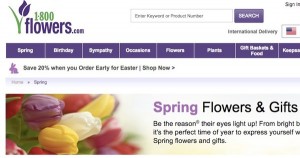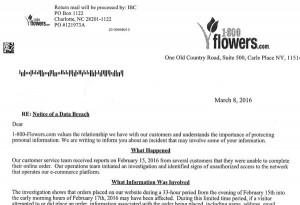Taking a proactive approach to your online security can help you avoid becoming a victim. Start by familiarizing yourself with these computer security terms. Understanding them can help you recognize a cyber threat — and can also help you protect your computer from one.
1. Adware
Adware is software that displays advertisements on your computer. It can take various forms, but is often a popup ad or an ad displayed in a sidebar in your browser. Typically, adware is more of an annoyance than a security risk, but in some cases it could be monitoring your online browsing activities and relaying that data to a third party.
2. Antivirus software
Antivirus software monitors your computer to find and block malicious programs like viruses. McAfee and Norton are two popular antivirus software packages. To protect your computer against new viruses, it’s important to regularly update your antivirus software.
3. Encryption
Encryption transforms plaintext (readable data) into ciphertext — which is unreadable without an encryption password. Once the user enters the correct encryption password, the text is decoded. Consider using a secure email service like GhostMail to encrypt the content of your sensitive messages.
4. Firewall
A firewall creates a barrier between the internet and your computer to help block hackers, viruses and other threats. Many security suites — like Symantec, Norton, Security Premium and Bitdefender Total Security — include firewall protection.
5. Hacker
A hacker is any unauthorized user who gains access to private data. While hacking can be used for many purposes, some criminal hackers purposefully disrupt or permanently damage an individual computer or an entire network of computers. Hacking attacks cost the average American company more than $7 million per year.
6. Keylogger software
Keylogger software is a type of spyware that records information about your computer keyboard activities — such as your internet browsing, emails, and instant messages — and then sends the data to a third party.
7. Malware
Short for “malicious software,” malware is an umbrella term used to describe software or code that’s designed to damage a computer or collect information from it. Adware, Trojans, and spyware are examples of malware.
8. Phishing
Phishing is a scam where cyber criminals send victims an email that appears to be from a legitimate business or organization. The email convinces the victim to disclose sensitive information such as their date of birth or account numbers, which the criminal often uses to steal their identity. SMiShing is a fraud that’s similar to phishing, but the victim is baited through bogus text messages rather than through email.
9. Security patch
A security patch is used to fix software or operating-system vulnerabilities that hackers could use to infect computers with a virus or another type of malware. It’s best to set up your computer to check for security patches automatically, but you can also go to the software maker’s website and manually download them.
10. Spyware
Spyware is a type of malware that’s used to monitor your activities, collect specific data, and communicate this information to a third party. Spyware can capture everything from screenshots to passwords and emails.
11. Secure Sockets Layer
SSL is a network security protocol that secures information traveling over the internet. Websites that start with “https” use an SSL connection to help keep user information safe.
12. Trojan
A Trojan is a type of malware that appears legitimate or useful — but once it’s installed, a Trojan can allow cyber criminals to do things like delete or modify your data, steal sensitive information, or disrupt your computer’s performance. Most Trojans are delivered through emails, online services, and downloads such as free games and music.
13. Virus
A virus is a self-replicating type of malware designed to corrupt or modify your computer’s programs and files. In some cases, a virus can slow your computer’s performance or stop it from working altogether. Viruses are spread in various ways, but one of the most common is through infected email attachments. Before opening any email attachment (even one from someone you know), contact the sender and confirm its legitimacy.
14. Personally identifiable information
PII, also referred to as sensitive personal information , is any information that can be used on its own — or in tandem with other information — to identify, locate, or contact a person. Driver’s license numbers, Social Security numbers, and home addresses are a few examples of PII that are often used to perpetrate identify theft. Use extreme caution when providing PII online, and, for extra security, disable auto-fill settings on your web browser.
Once you’ve familiarized yourself with these terms, protect yourself further by following basic computer security practices and learning about current online threats and scams.